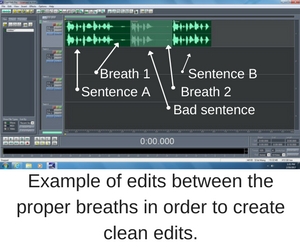Podcast: Play in new window | Download
Subscribe: RSS
Is your podcast production eating your entire week? Do you feel like you edit and publish one episode only to start recording the next? On this episode, I want to help you streamline your process.
There are five steps to producing a show each week. Those are plan, record, edit, publish and promote. Then, repeat.
Today, I will show you how to save time in each of those areas to make you more efficient.
GET HELP TO EDIT
First, let me show you an option. You can always get someone to edit your show and do all of the dirty work for you.
How much time do you spend each week creating your podcast?
If you could cut your podcast production time in half, how could you better spend the time you save? You could spend time finding clients. Use the time to serve your clients better. Spend time creating more digital products to sell. Double down on your promotion time to grow your show.
Take the time you spend each week producing your show and cut it in half. Now, multiply that by four for the four weeks in the month. Dedicating those hours to revenue generation, how much money do you think you could make? Could you find a client or two to pay you a few hundred dollars to help them?
My team can produce your podcast every week for as little as $225 per month. Is that worth getting your time back?
BASIC EDIT SERVICES
The basic edit plan will make your show sound great. You record the episode and send the team your .mp3.
You get professional audio editing, including noise reduction, volume leveling, mixing and mastering. We will take care of adding your open and close. You get the finished .mp3 ready to be posted.
If you are repurposing your video as a podcast, you also get professional video editing with this package. This includes your YouTube thumbnail ready to be uploaded to your YouTube account.
Finally, you get an audiogram to help you promote your show.
All of this is just $225 each month for four completed episodes and videos.
EDITING PLUS
If you want to step up a level and add a little coaching to your plan, the Plus level is for you.
At this level, you get everything in the basic package to edit your show. You also get a 60-minute group coaching call each month to help you produce a better podcast. You get to ask questions and get the help you need.
On top of that, my team will take care of your show notes. They will handle uploading your audio to your podcast host. They will also upload your video to your YouTube channel.
To help you promote at this level, you will also receive a captioned social media video to help you grow your audience and attract more clients.
The Plus package is $495 per month for four episodes and videos.
GO PREMIUM
If you want to go all in, you need to check out the Premium package. This takes it all off of your hands.
With the Premium package, you get everything in the Basic and Plus packages. You also get a monthly, 30-minute, one-on-one coaching call with me. I will personally help you on your journey and overcome your struggles.
You also received advanced SEO-optimized show notes. This well help people find your podcast through organic search by ensuring the right keywords are included.
My team will also add timestamps to your episode along with the resources that you mention in the show. This will help your listeners find exactly what they want.
You will receive a custom blog header image for your episode. My team will also upload your show notes to your WordPress site. It is handled for you.
And to help you promote, you will receive a quote card taken from the episode. You can use this on social media to promote the episode and grow your audience. This also makes it easy for your guest to promote the show.
To have all of this done for you so you can spend your time growing your audience and building your business, and get one-on-one coaching with me to overcome your struggles, your investment is just $695 each month for four episodes and videos.
You can see each of these packages in detail and sign up to work with me and my team at www.PodcastTalentCoach.com/editing.
Imagine what you could do with all of that time back. Let’s get started.
YOUR TIME TO EDIT
Now, if you decide to continue doing it on your own, find ways to save time.
It takes time to get ready to do each step. For instance when you are ready to record, it takes time to set up the gear, open the program, adjust your mic and headphones, find your production pieces, get in the right mindset, make sure you have some water and all of the other details.
On the surface, it doesn’t seem like a lot of time. I bet if you were to time the set up prep time and the time it takes you to shut it all down, you would be surprised that it is probably around 15 minutes.
TIME IT
Next time you are ready to record an episode, time it. Start the clock as soon as you decide to record the episode.
Let’s say at 2 you decide it’s time to head in and record. As soon as you get off the couch and start walking toward the mic, the clock starts. It stops as soon as you hit record.
As soon as you have saved the file and finished the session, start the clock again. It stops when you turn off the light and leave the room.
The total of those two periods is at least 15 minutes. Four episodes a month is costing you an hour in set up and tear down. If you record all four episodes in one session, you only set up and tear down once. You just saved 45 minutes in your month.
This is just one example. The more you can batch your work like this, the more time you will save.
Remember, you don’t have to do any of these steps at the same time. You don’t have to record and edit in the same sitting. You are better off recording four episodes at the same time and then editing all four at another time. Doing the same actions together is where you will save time.
PLAN
Let’s start with planning your episode. Break up planning into four parts. Then, do each part for multiple episodes at the same time.
Find the time in your day and week when you are most creative. For some of us that is morning. Others do best at night. Some are better on a weekday at lunch. Others find their creative muse on Sunday mornings. Find your right time.
Step one is creating topics. Spend ten minutes brainstorming as many topics for your podcast as possible. Shoot for 50 different topics. What does your audience what to learn? If you interview guests, who can help you teach them that topic?
Step two is selecting your ideal five. Pick five of the 50 topics that you would like to build out as episodes. These could have a theme or they could stand alone. Your choice.
Step three is outlining each episode. For each topic, list three to seven points you could discuss on this topic.
Finally step four is adding important details to each point.
This episode is a perfect example. I am covering five areas where you can save time. That was the outline I started to build out. Each of the five areas have a few important details, like these four steps of planning.
Five episodes are now ready to be recorded. You don’t have to fight writer’s block trying to figure out what this week’s episode will be all about. Grab the outline and start recording.
RECORD
The next step in your process is recording. There are a few ways to save time when you record.
We already discussed the idea of saving set up and tear down time by recording multiple episodes at the same time. This is a big time saver.
You can also save time recording by setting up a studio that doesn’t need to be dismantled each time. This may be a cost issue or a lack of space. If you can swing it, removing the need to set up and tear down can make you more efficient.
Finally, you can save time recording interviews by preparing your guest ahead of time. I do not mean you should provide them the questions. Before your interview, you should give them a recording checklist to minimize the time it takes to troubleshoot their tech issues.
EDIT
Editing is probably the area where you can save the most time. The first thing you should do is stop worrying about saying uh and um so much. Very few people notice. It is natural in most conversation.
Make it easy to locate your editing points. If there is something you know you want to edit out of your show, leave a short gap of five to ten seconds. This will allow you to visually find your edit.
Create a palate for your show. If there are things you use for each episode, such as your open and close, put those pieces in a place you can find quickly each time you edit. Create a system to organize your audio so you can easily find it.
Finally, create a checklist. This will allow you to know quickly which pieces need to be completed each and every time. You just follow the process.
PUBLISH
When it comes to publishing your episode, what do you do each and every time that can be streamlined? I have created a template for my episode artwork. I can easily populate the template for each episode. It save a ton of time.
Create a show note template that you can fill in with the critical information your audience needs. Repurpose your show prep and outline for your show notes. Show notes take a lot of time.
Find ways to give your listener what she needs in your show notes without spending a full day on it. Ask yourself why a listener might come to your show notes in the first place. Put that in there. Then, add some content that will attract search engines.
To save time, create a process that is easy to follow.
PROMOTE
When it comes to promoting your show, create a consistent way to promote your show. Don’t try to do everything. Do the things that will make a difference.
Use the 80/20 rule when it comes to promoting your show. If you get more listeners by appearing on other shows, spend your time there. If Twitter isn’t where your audience hangs out, don’t waste your time.
Take some time to list the 20% of your promotion activities that make up 80% of the results. Do those things and eliminate the others.
GET RID OF IT
You can remove all of the editing headache from your weekly “to do” list and have my team help.
Let my team produce your podcast every week for as little as $225 per month. Get your time back.
You can see your editing options at www.PodcastTalentCoach.com/editing.
Do you need help with your podcast? E-mail me any time at Coach@PodcastTalentCoach.com. Let’s see what we can do.
Let’s turn your information into engaging entertainment.